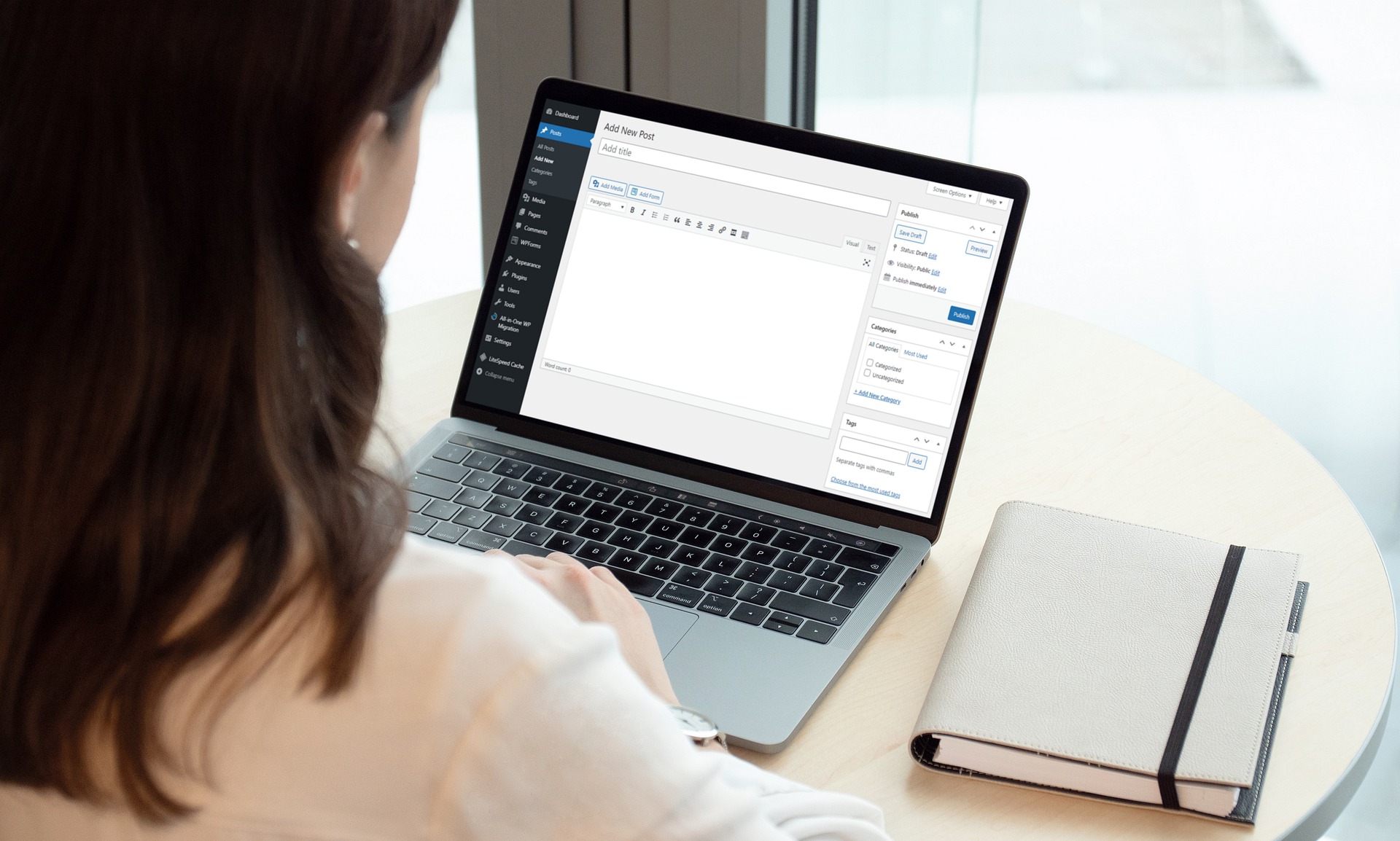WordPress is a great platform for creating websites, but it can be even better when you make it accessible to everyone. In this blog post, we will discuss ways that you can maximize your WordPress site for accessibility. We will cover everything from making sure your images are accessible to using the right plugins like accessiBe WordPress. By following these tips, you can create a website that everyone can use.
Why accessibility matters
When you make your WordPress site accessible, you open it up to a larger audience. This is important for two reasons. First, it allows more people to access and use your website. Second, it shows that you care about making your site available to everyone.
Making your WordPress site accessible is not only the right thing to do, but it can also help you reach a larger audience. Here are 11 ways that you can make your WordPress site more accessible.
Images
One of the most important things you can do to make your WordPress site accessible is to add alt text to all of your images. Alt-text is a short description of an image displayed when the image cannot be shown. This is important for people using screen readers or other assistive devices that cannot display images.
To add alt text to an image in WordPress, simply go to the “media” section and edit the image. You will see a field where you can add alt text. Be sure to add a descriptive alt text that accurately describes the image.
If you have a lot of images on your site, you can also use a plugin like WP Accessibility to add alt text to all of your images automatically.
Navigation
Another important thing to consider when making your WordPress site accessible is navigation. Navigation should be easy to understand and use for everyone. A good way to achieve this is by using clear and concise labels for your navigation items. For example, instead of using “click here,” use a more descriptive label like “read more.”
In addition to using clear labels, you should also make sure that your navigation is easy to use. This means using drop-down menus and other methods of navigation that are easy to understand. If your navigation is confusing, people will likely leave your site without exploring it further.
Plugins
Several plugins can help you make your WordPress site more accessible. One plugin we recommend is the WP Accessibility plugin. This plugin adds a number of accessibility features to your WordPress site, including alt text for images and an accessible navigation menu.
Another great plugin is the WPML Accessibility plugin. This plugin helps you create a multilingual website that is accessible to everyone. It includes features like a language switcher and automatic translation.
Themes
When choosing a WordPress theme, be sure to choose one that is accessible. This means that the theme should be easy to use and navigate. In addition, the theme should be compatible with all major browsers and devices.
One of the last things to consider regarding accessibility is your website’s design. Make sure that your website’s design is easy to read and understand. Use clear fonts and colors that are easy on the eyes. Also, be sure to use enough contrast between your background and text color.